Here's a few ways I've written up for both with the original disc, and without.
Simply find a torrent that gives you just the files rather than a RAR or ZIP file. Then, when you get the torrent prompt, select only to download the data3.cab (I'm assuming that's the file name). It should skip over through every other file and only download the selected file.
However, many torrents don't give you the files right out of the download. Many come in ISOs, which you will need to use Daemon Tools for. Download the ISO, use Daemon Tools (look it up if you need it) to mount the ISO file, and it should start up an installation wizard. You can check for a Repair Damaged Files option, or simply go through the installation like normal. I can't guarantee that it won't prompt you to uninstall however. Using this method, you can also simply find the file yourself (see the last method I've listed).
An alternate (which is probably more realistic) would be to simply find a full torrent with the ZIP or RAR (usually how torrents come), then only extract the necessary files. However, you'll want to make sure you get rid of the RAR/ZIP file afterwards. Also clear out your Temporary Files folder (also folder "Temp"). To find these temporary folders, simply open the Start menu, click Run, and enter in %temp%. This will open the folder for you. Don't be afraid to simply delete everything in the temporary folders. Everytime you visit a web page or download something, it will appear in your temporary folders. It is safe to delete these. Anything that can't be deleted (usually because "it's being used by another program"), just skip over.
Another way would be to (assuming you have the disc) place the installation disc into your disc drive, and when the Installation Wizard appears, look for a "Repair Damaged Files" option. This will scan through your existing installation folder (the folder where your program is located), and look for any missing/damaged files, and replace them.
ANOTHER SOLUTION (however can damage your files even further if you don't follow my instructions correctly) would be to insert the disc into the disc drive, then close out the Installation Wizard. Open "My Computer" and right click on the disc drive that your disc is located. Click Open and it should open the disc's folders for you. From there, simply explore around and look for the missing file. Being that it's a data.cab, look for a Data folder. This won't always be the case, but a simple Ctrl-F search will allow you to search the disc's folders for the file you're looking for. Then, copy and paste the file into the location of where it should be.
There you go. If you still have trouble, feel free to reply with what you need help with.